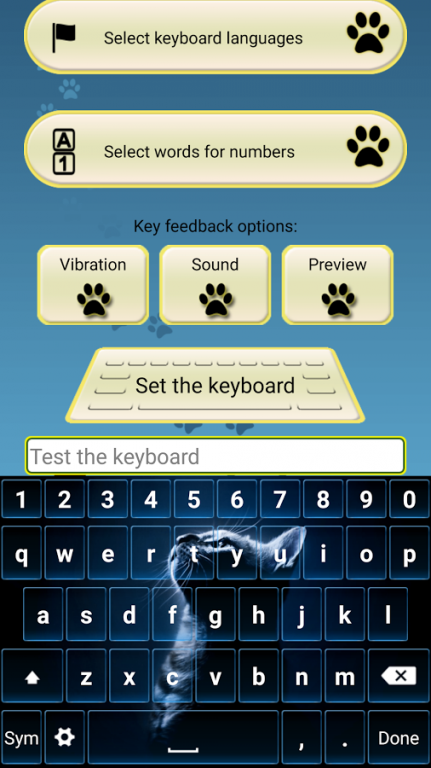Kitty Keyboard Skin 2.0
Free Version
Publisher Description
(=^.^=)
If you simply adore the sight of “cute animals”, Kitty Keyboard Skin offers the cutest kitty cats that can make texting at least twice as fun and soothing. Feast your eyes on the amazing “kitty themes” and the cutest “cat breeds” you have ever seen, all completely free of charge. The adorable furry kitties and cats can make your “keyboard for tablet” or mobile phone look sweeter than ever! Just imagine, the next time you send a text message, you can do it while you type on your new kitty kawaii key board, or any cute “kitty cat” skin – it is up to you. Let the furry “baby animals” make your “keyboard for Android™” phone look adorable and your heart melt. Even if you prefer the “grumpy cat”,you will not be able to say no to the fluffy kitties this “Kitty keyboard” has to offer. Each cat person simply must try the “funny cat” theme or the beautiful and fancy “cat themes for Android™! Get this “free download” and see for yourself that each “cat keyboard” can become your favorite “keyboard skin”. Enjoy the kitty kissed “SMS themes”!
(=^.^=)(=^.^=)(=^.^=)(=^.^=)(=^.^=)(=^.^=)
❥ Beautiful and cute “Cat keyboard theme” for your Android phone!
❥ Pick from the best cute kitty “keyboard themes” for free!
❥ Customize the language to get English, German, Italian, Spanish or French keyboard!
❥ How to set your “kitty keyboard”:
1. Click on 'Enable the Keyboard', then check the box-field next to “Kitty Keyboard Themes” and then click on the OK button
2. Return to the application, then select 'Set the Key board to Default' button and select 'Kitty Keyboard Skin'
3. Now, you can “customize your keyboard” (select language, themes, sound and shortcuts)
❥ This app does not require Go Keyboard™ installed, so get this “free download” and text away!
❥ Have fun SMS texting with the coolest kitty “cat keyboards”!
(=^.^=)(=^.^=)(=^.^=)(=^.^=)(=^.^=)(=^.^=)
Let the amazing “Cat Keyboard Theme” welcome to our cute “kitty world”!Download “Kitty Keyboard Skin” and you'll be under the impression that you have a brand new phone or tablet. No kitty and puppy “keyboard layout” can even come close to the themes inspired by the kitty pictures! Become a keyboard pro with the lovely theme inspired by the cuddly baby cats and kitty cats. If you are looking for warm and fuzzy kitty cat “keyboard skins”, you are in luck. One of the best free apps for Android is letting you admire the Persian cat or the lovely Siamese kittens completely free of charge. Try any pretty pink keyboards, but you'll come back to our sweet kitty in the box pink keyboard running. Say hello to the new kitty keyboard and you will adore your new cute and colorful keys inspired by the cuddliest “tom cat” imaginable. If you are choosing between cat and dog “key board”, be sure to try beautiful, fancy and stylish “keyboard app” with sweet “cat pictures” to make a definite choice. Our HD “cat keyboard art” will take your breath away for sure! If you are looking for a cute & useful free app, try our kitty themes for SMS text messaging and you will be blown away!Say hello to the kitty of your dreams with our SMS free themes and enjoy the explosion of cuteness!
*Android™ is a trademark of Google Inc.
*The application is ad-supported
About Kitty Keyboard Skin
Kitty Keyboard Skin is a free app for Android published in the Themes & Wallpaper list of apps, part of Desktop.
The company that develops Kitty Keyboard Skin is Locos Apps. The latest version released by its developer is 2.0.
To install Kitty Keyboard Skin on your Android device, just click the green Continue To App button above to start the installation process. The app is listed on our website since 2016-10-08 and was downloaded 11 times. We have already checked if the download link is safe, however for your own protection we recommend that you scan the downloaded app with your antivirus. Your antivirus may detect the Kitty Keyboard Skin as malware as malware if the download link to com.Kitty.Keyboard.Changer.New is broken.
How to install Kitty Keyboard Skin on your Android device:
- Click on the Continue To App button on our website. This will redirect you to Google Play.
- Once the Kitty Keyboard Skin is shown in the Google Play listing of your Android device, you can start its download and installation. Tap on the Install button located below the search bar and to the right of the app icon.
- A pop-up window with the permissions required by Kitty Keyboard Skin will be shown. Click on Accept to continue the process.
- Kitty Keyboard Skin will be downloaded onto your device, displaying a progress. Once the download completes, the installation will start and you'll get a notification after the installation is finished.